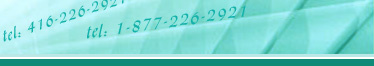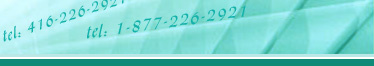Introduction and General Journal |
|
Inventory, Services and Projects |
What is Simply Accounting for Windows?
Starting Simply Accounting
Entering Company Dates
Setting Up the company Screen
Moving Around
Accessing the help System
Setting Up the Chart of Account
Understanding Accounts Groups
Creating Accounts with Edit/Create
Deleting Accounts with Edit/Remove
Savings Changes
Printing the Chart of Accounts
Entering Opening Balances
Balancing the General Ledger
Linking Simply Accounting
Customizing Simply Accounting
General
Display
System
Forms
Backing Up Your Data Files
Understanding the session Date
Entering General Journal
Transactions
Storing a Recurring Transactions
Using Recurring Transactions
Exiting Simply Accounting |
|
Entering Inventory Accounts & Items
Modifying Inventory Items & linking Inventories
Matching Sub Ledgers to G/L
Customizing Modules
Inventory & Services
Project / Department
Accounts Payable
Entering Vendor Information
Outstanding Vendor Balances
Entering Historical Invoices & Payments
Balancing the General Ledger
Linking Accounts Payable
Adding to the Shippers List
Customizing Accounts Payable
Changing the Session Date
Accounts Payable Purchases
Entering Non-Inventory Purchases
Allocating Departments
Purchase Order
Entering Cash Purchases
Viewing Posted Invoices
Entering Payables Payments |
| |
|
|
| Payroll & Miscellaneous |
|
Accounts Receivable |
Entering Employee Information
Linking Simply Accounting
Customizing Simply Accounting
Entering History
Entering Canadian Payroll
Creating Graphs
Printing reports/Month End Procedures
Calendar Year End Procedures
Fiscal Year End Procedures
Glossary of Terms
Starter Templates
Financial Statements |
|
Accounts Receivable Customers
Historical/Outstanding Transactions
Historical Receivable Payments
Balancing Receivables to the G/L
Linking Simply Accounting
Changing the Session Date
Accounts Receivable Sales
Receivable Receipts
|